Privacy Overview
| Cookie | Duração | Descrição |
|---|---|---|
| cookielawinfo-checkbox-analytics | 11 months | This cookie is set by GDPR Cookie Consent plugin. The cookie is used to store the user consent for the cookies in the category "Analytics". |
| cookielawinfo-checkbox-functional | 11 months | The cookie is set by GDPR cookie consent to record the user consent for the cookies in the category "Functional". |
| cookielawinfo-checkbox-necessary | 11 months | This cookie is set by GDPR Cookie Consent plugin. The cookies is used to store the user consent for the cookies in the category "Necessary". |
| cookielawinfo-checkbox-others | 11 months | This cookie is set by GDPR Cookie Consent plugin. The cookie is used to store the user consent for the cookies in the category "Other. |
| cookielawinfo-checkbox-performance | 11 months | This cookie is set by GDPR Cookie Consent plugin. The cookie is used to store the user consent for the cookies in the category "Performance". |
| viewed_cookie_policy | 11 months | The cookie is set by the GDPR Cookie Consent plugin and is used to store whether or not user has consented to the use of cookies. It does not store any personal data. |
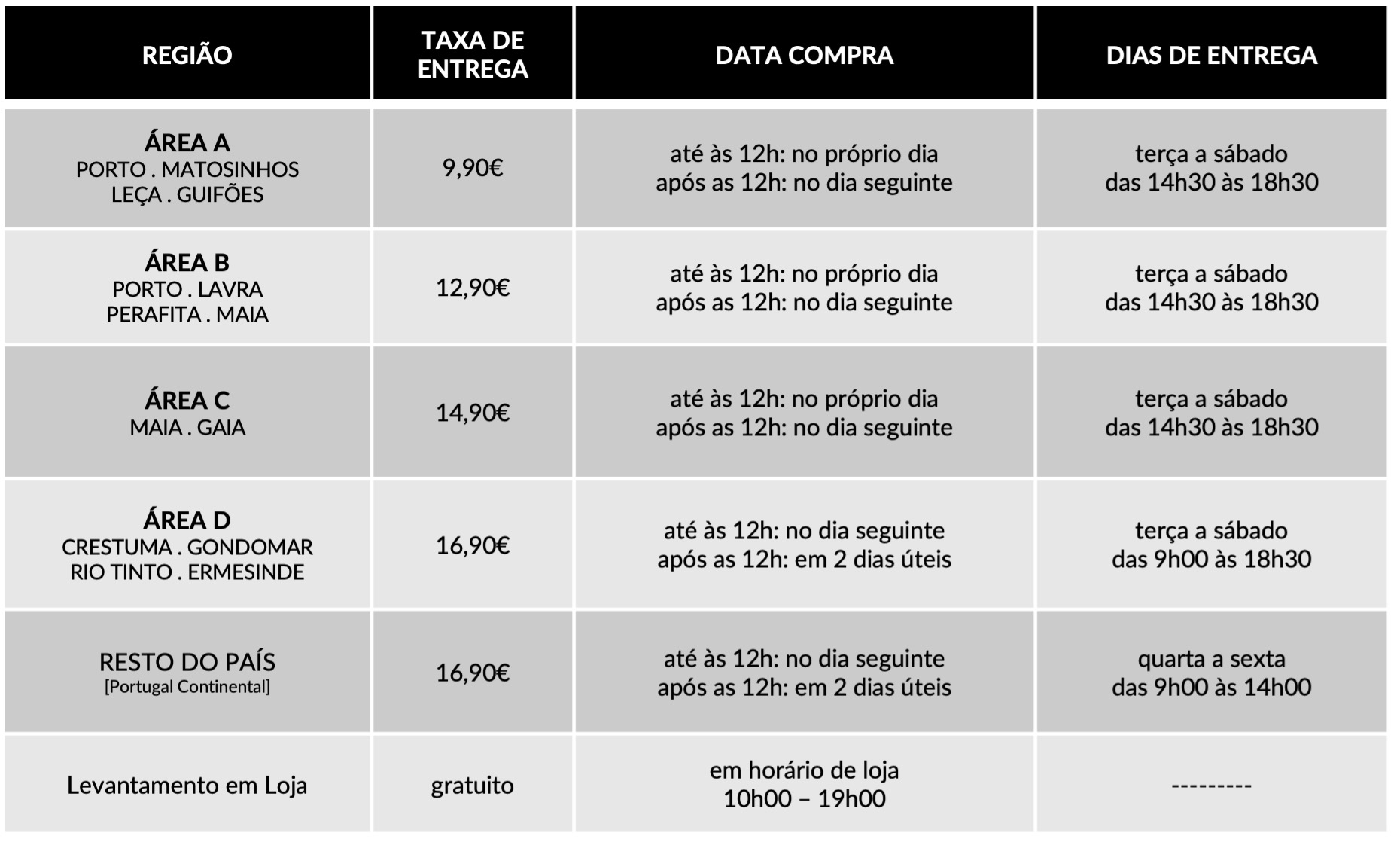
Dedicamos toda a atenção na manutenção e preservação das nossas Flores, garantindo que cheguem ao nosso cliente com toda a frescura, qualidade e beleza. Disponibilizamos várias soluções de manutenção e embalamentos adequando sempre a cada necessidade e contexto da entrega.
Pode incluir na sua oferta uma mensagem personalizada que irá ser reproduzida por nós. No processo da compra online basta preencher o campo ”dedicatória” e escrever a mensagem pretendida.
Valorizamos e priorizamos a qualidade dos serviços e dos nossos produtos. Todas as flores disponibilizadas nos ramos e arranjos disponíveis na loja online são frescas e estão em condições de servir o destinatário.
Caso haja alguma insatisfação por parte do cliente, recomendamos que utilize os nossos canais de comunicação para que possamos analisar a questão.
As fotografias são ilustrativas, quer isto dizer que não garantimos a 100% a sua fieldade com a realidade.
As fotografias devem ser interpretadas como uma base de modelo ou de estética onde as alterações estão sujeitas ao stock da flor e ao trabalho humano de cada florista. Note-se que algumas flores são sazonais e não estão disponíveis todo o ano. Como tal, serão necessárias fazer adaptações consoante a época e o stock da flor.
Para casos onde as alterações sejam extremamente notórias, contactaremos o cliente para ajustar a melhor solução.
Não cancelamos nem alteramos encomendas se esta já se encontrar em fase de curso, ou seja, se já tiver saído da loja e em fase de transporte.
Se a encomenda se encontrar no estado inicial, de processo, é possível alterar e cancelar a encomenda e reaver o seu dinheiro.
Caso não havendo outra referência dada pelo utilizador (por exemplo: deixar no porteiro, na loja x, à pessoa y) o utilizador será contactado de imediato para ficar ao corrente da situação e, à falta de alternativas, a encomenda voltará para a Terrárea, Caso seja reagendada uma nova entrega será cobrada novamente taxa de entrega.
Sublinhamos a importância dos dados fornecidos pelo utilizador estarem correctos e claros. Há sempre a possibilidade do utilizador acrescentar um ponto de referência e outras informações para que não hajam quaisquer dúvidas no acto da entrega garantindo, assim, a qualidade do serviço.
Lamentamos mas não podemos facultar essa informação, se o cliente que realizou a encomenda não pretender.
Estamos abertos a alterações embora estas estejam sempre condicionadas pelo tipo de pedido do utilizador, stock em loja e conceito estético. Nestes casos sugerimos o contacto telefónico ou por email.
Queremos satisfazer todos os nossos clientes e oferecer o nosso melhor serviço. Agradecemos, por isso, todas as opiniões e sugestões para podermos encontrar soluções às suas necessidades! Contacte-nos a partir dos seguintes meios: via email info@terrarea.pt ou telefone 223 170 414
You can see how this popup was set up in our step-by-step guide: https://wppopupmaker.com/guides/auto-opening-announcement-popups/
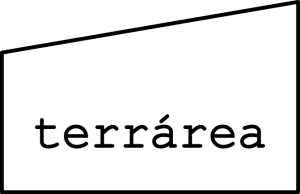
Ao subscrever a newsletter aceito o tratamento de dados pessoais segundo as políticas de privacidade.
SIGA-NOS EM
CONTACTOS
223 170 414
(Chamada para a rede fixa nacional)
INFO@TERRAREA.PT
COMERCIAL@TERRAREA.PT
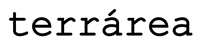
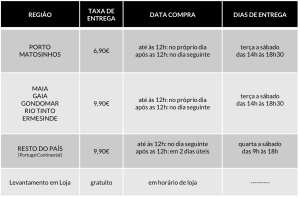
Why your wallet extension should be more than a keychain: dApp connectors, HW support, and WalletConnect in practice
Okay, so check this out—most of us treat browser wallet extensions like digital keyrings. Shortcuts. Quick approves for token swaps. But that’s not the whole story. Whoa! There’s a bigger ecosystem humming beneath the clicks, and it’s built on three things: dApp connectors, strong hardware-wallet support, and universal bridges like WalletConnect. My instinct said this would be obvious—turns out it’s not. Initially I thought browser wallets only had to be fast. Actually, wait—let me rephrase that: speed matters, but interoperability and security matter more. This piece walks through why that matters for everyday users and for power traders alike.
Quick reality: browser extensions are the UX handle between people and Web3. They sit in a weird spot—convenient enough to be useful, exposed enough to be a risk, and flexible enough to be the platform for new interaction patterns. Hmm… something felt off about how many wallets treat hardware devices like an afterthought. On one hand, integrating a hardware wallet adds friction. On the other hand, not doing it leaves users vulnerable. I’ll unpack the tradeoffs and show practical choices you can make—no jargon gymnastic, promise.
What a dApp connector really does (and why you should care)
A dApp connector is the handshake. Short sentence. It negotiates capabilities, permissions, and data flows between a decentralized app and your wallet. WalletConnect is the universal handshake many wallets and apps rely on. Seriously? Yes. WalletConnect lets mobile wallets talk to web dApps without injecting code into pages. That reduces attack surface. But it also introduces complexity—session persistence, push notifications, signing flows across devices. My gut reaction when I first saw WalletConnect was: neat. But also, yikes—lots can go wrong.
Here’s the thing. dApp connectors should be predictable. They should clearly show what a dApp is asking to do and offer granular control, not a single “Allow” button. Users need to see addresses, chain IDs, and nonce expectations. They should see whether a dApp is requesting a transaction or just a signature. And developers should be pushed toward explicit intents (approve transfer vs. sign message). Too many connectors still blur those lines, which is frustrating and risky.
Practical tip: when using any extension, watch the flow. If a connector asks for unlimited approvals or vague permissions, pause. I’m biased, but I prefer extensions that ask for explicit, per-action confirmations. That’s slightly more clicks, but it’s also fewer heartburn moments later.
Hardware wallets: the stubborn necessity
Hardware wallets are the gold standard for keeping private keys offline. Short. They force users to approve actions on a device you physically control. That chops down attack vectors drastically. On the flip, they make UX harder. People complain about cables, dongles, and modal windows—and yeah, that part bugs me. But I’d rather fumble a cable than lose access to my funds.
Integrating hardware wallets into browser extensions can be clunky. Drivers, USB and WebHID support, multiple firmware versions—there’s a lot to reconcile. Some extension teams build native modules; others lean on browser APIs like WebUSB or WebHID. The best approach I’ve seen is hybrid: background connectors manage the low-level comms, while the extension handles UX and permissions. On one hand this increases maintenance. Though actually, it yields a smoother and safer experience for users in the long run.
Pro tip: check which hardware models an extension supports before you buy. And test signing a benign message first. Seriously—test it. Developers sometimes assume their integration covers every firmware revision. It often doesn’t.
WalletConnect—the bridge that changed everything
WalletConnect started as a way to link mobile wallets with desktop dApps via QR codes. Now it’s a ubiquitous protocol that supports sessions, events, and even push notifications. Wow! Its evolution matters because it allows users to keep keys on mobile and still interact with web interfaces. That separation reduces attack vectors from malicious browser extensions or compromised machines.
But WalletConnect is not magic. Session management is tricky: timeouts, the ability to revoke sessions, device discovery—it’s a lot. Some wallets let you keep persistent sessions forever, which is convenient but also potentially unsafe. Others make you re-authenticate too often, which is annoying and drives bad behavior (like reusing passwords or enabling weaker fallback flows).
Designers need to aim for sensible defaults: reasonable session lifetimes, clear session listings, and easy session revocation. Users should expect to see a list of active sessions in their wallet—if you can’t find that, somethin’ is off.
Bringing it together in an extension
Okay, so what does a high-quality browser extension look like when it supports dApp connectors, hardware wallets, and WalletConnect? Here are practical features I expect from anything I install:
Some extensions already do this well. Others pretend they do. I’m not 100% sure any one solution is perfect yet, but the gap is closing. Oh, and by the way, one extension that balances these elements neatly is the okx wallet extension. I’ve tested its pairing flows and device options; it’s a pragmatic choice for users who want WalletConnect and hardware support without too many hoops.
Common failure modes—and how to avoid them
Fail 1: Unlimited approvals. Users click “Approve” once and never revisit permissions. Bad. Revoke unused allowances. Really.
Fail 2: Ignoring firmware differences. The hardware wallet signs weirdly because an old firmware changes CLIs. Test first.
Fail 3: Over-reliance on a single connector. If a dApp only supports one protocol, you’re locked in. Prefer wallets that support multiple connectors.
Fail 4: Poor UX around session revocation. If you can’t find how to disconnect, assume the wallet is hiding something or is immature.
FAQ
How do I know if a dApp is safe to connect?
Look for explicit permission requests, reputable source code or audits, and community discussion. If a dApp asks for broad, vague permissions, decline. Also check whether the extension logs the dApp origin and request—transparency is a good sign.
Can I use a hardware wallet with WalletConnect?
Yes—many mobile wallets that support hardware devices can be paired via WalletConnect to desktop dApps. The flow usually means your private key stays on the hardware device while the dApp sends signing requests to the mobile wallet. That keeps keys offline while enabling rich web interactions.
What if I lose my hardware wallet?
That’s why seed phrases and secure backups exist. Store them offline in multiple trusted locations. And choose wallets that support easy address/recovery verification so you can confirm funds post-recovery. Also, consider multi-sig setups for larger holdings—it’s less sexy but much safer.