Privacy Overview
| Cookie | Duração | Descrição |
|---|---|---|
| cookielawinfo-checkbox-analytics | 11 months | This cookie is set by GDPR Cookie Consent plugin. The cookie is used to store the user consent for the cookies in the category "Analytics". |
| cookielawinfo-checkbox-functional | 11 months | The cookie is set by GDPR cookie consent to record the user consent for the cookies in the category "Functional". |
| cookielawinfo-checkbox-necessary | 11 months | This cookie is set by GDPR Cookie Consent plugin. The cookies is used to store the user consent for the cookies in the category "Necessary". |
| cookielawinfo-checkbox-others | 11 months | This cookie is set by GDPR Cookie Consent plugin. The cookie is used to store the user consent for the cookies in the category "Other. |
| cookielawinfo-checkbox-performance | 11 months | This cookie is set by GDPR Cookie Consent plugin. The cookie is used to store the user consent for the cookies in the category "Performance". |
| viewed_cookie_policy | 11 months | The cookie is set by the GDPR Cookie Consent plugin and is used to store whether or not user has consented to the use of cookies. It does not store any personal data. |
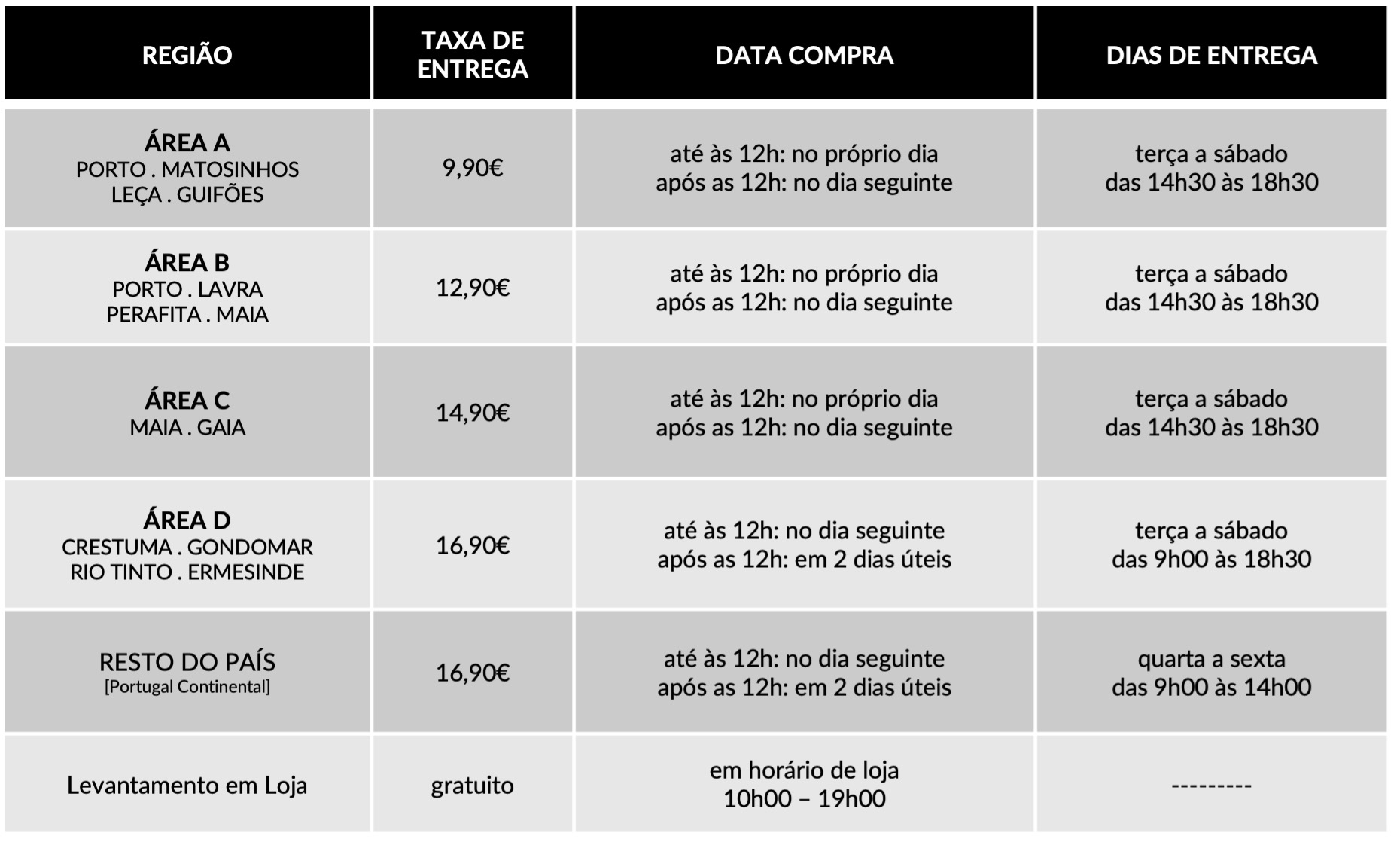
Dedicamos toda a atenção na manutenção e preservação das nossas Flores, garantindo que cheguem ao nosso cliente com toda a frescura, qualidade e beleza. Disponibilizamos várias soluções de manutenção e embalamentos adequando sempre a cada necessidade e contexto da entrega.
Pode incluir na sua oferta uma mensagem personalizada que irá ser reproduzida por nós. No processo da compra online basta preencher o campo ”dedicatória” e escrever a mensagem pretendida.
Valorizamos e priorizamos a qualidade dos serviços e dos nossos produtos. Todas as flores disponibilizadas nos ramos e arranjos disponíveis na loja online são frescas e estão em condições de servir o destinatário.
Caso haja alguma insatisfação por parte do cliente, recomendamos que utilize os nossos canais de comunicação para que possamos analisar a questão.
As fotografias são ilustrativas, quer isto dizer que não garantimos a 100% a sua fieldade com a realidade.
As fotografias devem ser interpretadas como uma base de modelo ou de estética onde as alterações estão sujeitas ao stock da flor e ao trabalho humano de cada florista. Note-se que algumas flores são sazonais e não estão disponíveis todo o ano. Como tal, serão necessárias fazer adaptações consoante a época e o stock da flor.
Para casos onde as alterações sejam extremamente notórias, contactaremos o cliente para ajustar a melhor solução.
Não cancelamos nem alteramos encomendas se esta já se encontrar em fase de curso, ou seja, se já tiver saído da loja e em fase de transporte.
Se a encomenda se encontrar no estado inicial, de processo, é possível alterar e cancelar a encomenda e reaver o seu dinheiro.
Caso não havendo outra referência dada pelo utilizador (por exemplo: deixar no porteiro, na loja x, à pessoa y) o utilizador será contactado de imediato para ficar ao corrente da situação e, à falta de alternativas, a encomenda voltará para a Terrárea, Caso seja reagendada uma nova entrega será cobrada novamente taxa de entrega.
Sublinhamos a importância dos dados fornecidos pelo utilizador estarem correctos e claros. Há sempre a possibilidade do utilizador acrescentar um ponto de referência e outras informações para que não hajam quaisquer dúvidas no acto da entrega garantindo, assim, a qualidade do serviço.
Lamentamos mas não podemos facultar essa informação, se o cliente que realizou a encomenda não pretender.
Estamos abertos a alterações embora estas estejam sempre condicionadas pelo tipo de pedido do utilizador, stock em loja e conceito estético. Nestes casos sugerimos o contacto telefónico ou por email.
Queremos satisfazer todos os nossos clientes e oferecer o nosso melhor serviço. Agradecemos, por isso, todas as opiniões e sugestões para podermos encontrar soluções às suas necessidades! Contacte-nos a partir dos seguintes meios: via email info@terrarea.pt ou telefone 223 170 414
You can see how this popup was set up in our step-by-step guide: https://wppopupmaker.com/guides/auto-opening-announcement-popups/
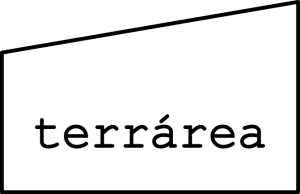
Ao subscrever a newsletter aceito o tratamento de dados pessoais segundo as políticas de privacidade.
SIGA-NOS EM
CONTACTOS
223 170 414
(Chamada para a rede fixa nacional)
INFO@TERRAREA.PT
COMERCIAL@TERRAREA.PT
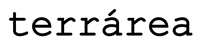
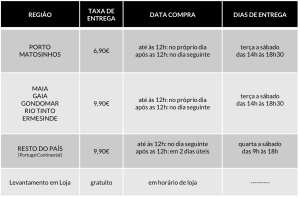
How to Backup and Recover a Trezor: Practical Steps That Actually Work
Whoa! I know—backups are boring. But honestly, if you value your crypto, this is the single most important habit you’ll form. My instinct said treat it like a passport: if you lose it, you’re stranded, and that gut feeling turned out to be right in a couple of ugly ways I’ve seen. Initially I thought a seed phrase was enough; then I watched a friend lose access because of a sticky note gone missing, and I changed my mind fast. Okay, so check this out—this guide walks through backups and recovery for Trezor hardware wallets, with real-world quirks and messy bits included.
Really? Yes, really. Trezor devices are straightforward to use, but the human factor is messy. A lot of problems are not crypto-tech—they’re sticky fingers, bad lighting, or a rush at 2 a.m. when you scribble your seed and toss the paper. On one hand the device keeps keys offline; on the other hand, the recovery method relies on you writing down words accurately, and that’s where people fail. So I’ll be blunt: treat the seed with ritual-level respect.
Whoa! Here’s the practical primer. The basic flow is: initialize device, write down the recovery seed, verify it, and store it. Then make at least one secure backup copy stored separately, ideally in different physical locations. When you need to recover—say your device dies or is lost—you use the seed to restore on a new Trezor or compatible wallet that supports BIP39/BIP44 (watch the derivation paths). That last bit trips people up more than you’d think, because wallets sometimes default to different paths, and very very subtle mismatches mean your balance appears empty when it’s not.
Seriously? Yup. Small thing, huge consequences. If you ever need to restore, do it slowly. Read each word. Verify spellings. I learned that lesson the hard way—no, not me personally but a friend (I was there). Initially I thought paper was fine, but then I saw paper degrade, smudge, and get chewed by a dog. So consider metal backups for long-term storage; they’re not sexy, but they’re resilient. Metal plates handle fire, water, and time much better than paper does.
Choosing the Right Backup Strategy
Whoa! There are choices, and you can overcomplicate them. For most users, two-step redundancy is smart: one primary backup (metal or safe deposit box) and one geographically separated copy (trusted relative, safe deposit, or secure home safe). On the surface that sounds simple; though actually, deciding who to trust is a painful social problem more than a tech problem. If you split a seed into multiple parts using Shamir or other secret sharing, that helps, but it also adds operational complexity—so don’t use it unless you understand recovery math. I’ll be honest: I’m biased toward simplicity because the more complex the plan, the less likely someone is to follow it when stressed.
Really? Yep. Another option is a passphrase (25th word)—a powerful extra layer but a dangerous one. My instinct said “use it!” and then I remembered seeing passphrases lost in upgrade cycles. If you use a passphrase, treat it like a distinct secret: write it down in a dedicated place. On one hand it multiplies your security; on the other hand it multiplies points of failure. So if you add a passphrase, train yourself to record and store that passphrase reliably—no mental-only passphrases unless you have an infallible memory, and I’m not sure anyone does.
Whoa! Here’s a tip about Trezor Suite. The desktop app helps manage firmware updates and can assist with device recovery workflows, but always verify downloads. If you want the official Suite, get it from an official source—no shady mirrors. For convenience, I sometimes point friends to utility pages (like https://sites.google.com/cryptowalletuk.com/trezor-suite-app/) when they insist on a straightforward link, though you should still validate checksums and signatures. Initially I thought that linking was minor, but then I remembered a phishing episode where a fake installer almost got someone; so verify, verify, verify.
Really? Very important. When recovering, pick your environment carefully: quiet, good light, and no cameras. If you are restoring on a new Trezor, make sure you use the official cable and updated firmware. People rush and plug in a used device found on a shelf—don’t do that. On the technical side, confirm that the device is indeed genuine by checking the device’s authenticity check during setup; I know, it’s a small step, but it protects against supply-chain tampering.
Whoa! Now let’s talk about common mistakes. First, copying the seed into a cloud note or email—please no. Cloud storage is convenient, but it’s a central target for attackers. Second, sharing photos of backups “just in case”—that’s basically giving keys to strangers. Third, writing words in a messy way—mixed languages, swapped letters—sounds silly, but I once decoded “lead” vs “leaf” confusion during recovery and nearly lost hours to it. Little human errors cascade.
Seriously? Yup. Another frequent issue is ignoring firmware updates. People postpone them because “it works,” and then a critical bug or security fix is left unpatched. On the flipside, sometimes updates change UX and users get spooked—so read the changelog if you can. On one hand you want the latest security fixes; on the other hand major changes merit a pause to read release notes. In practice, I update on a schedule: firmware monthly unless a critical alert drops, and I keep a note about the recovery process in case something changes.
Step-by-Step Recovery Checklist (Practical)
Whoa! Short checklist time. 1) Get a clean, charged device. 2) Use official software and verify signatures. 3) Restore from seed slowly, reading each word aloud if it helps. 4) Confirm addresses and balances before moving funds. 5) Re-apply any passphrases carefully. This sequence minimizes risk. I always read the list twice—old habits die hard.
Really? Some extra nuance: before you restore to a new device, check whether you’re restoring to a different model; address derivation can vary with certain coin types (especially with more exotic wallets), so confirm compatibility. If the recovered balances don’t show up, don’t panic—check the derivation path settings, and used addresses, and whether the wallet requires advanced settings. Initially I thought missing funds meant disaster, but 9 times out of 10 it’s a path or display issue and not actual loss. Still, take screenshots and notes, and avoid transacting until you’re certain.
Whoa! Want my personal rule of thumb? Always recovery-test at least once. Seriously—restore your seed onto a spare device (or a virtual test environment that you trust) and verify it reconstructs the expected addresses and balances. It’s slightly annoying, but it builds confidence. If that seems like overkill, think about the alternative: finding out under pressure, at 3 a.m., with a deadline and poor lighting. No thanks.
FAQ
What if I lose both my Trezor and my seed?
If both are gone and you have no passphrase or other split-key scheme, recovery is impossible—this is why redundancy matters. That said, if you used a passphrase and remember it, you can still recover. I’m not 100% comfortable saying there’s a silver bullet—there isn’t. Your best defense is multiple, separated backups and clear documentation for heirs or trusted parties.
Is a metal backup really necessary?
Short answer: almost always yes. Metal backups protect against fire, water, and time; paper does not. If you want long-term survivability for significant funds, invest in a simple steel plate kit. It feels drastic, but it’s cheap insurance against stupid accidents and natural disasters. (Oh, and by the way… label it subtly—avoid obvious “CRYPTO” markings that attract curiosity.)
How should I store a passphrase?
Treat it like a separate secret. Consider storing it in a different secure location than your seed—different safe, or with a lawyer, or a secure deposit box. Don’t reduce the security of both by keeping them together; that defeats the purpose. I keep mine in a locked safe and a trusted legal arrangement—I’m biased toward splitting responsibilities.
Okay, here’s a closing thought—though it’s not a neat wrap-up, because life isn’t neat. Backups are not glamorous, but they are the real work of crypto custody. Something felt off when I saw people treat seeds casually; now I treat them ritualistically. If you do one thing today: write your seed clearly, make a metal backup, and test a restore. Small actions today save heartache later, and trust me, you’ll thank yourself someday. Seriously—do it now, not later…